کوکی شامل اطلاعاتی است که توسط یک وبسایت روی رایانه شما ذخیره میشود. کوکیها تنظیمات شما برای وب سایت را (مانند زبان یا مکان انتخاب شده) را ذخیره میکنند. زمانی که شما مجدد از همان ساین بازدید میکنید مرورگر کوکیهایی که متعلّق به آن سایت هستند را برمیگرداند تا شما نیازی به انجام مجدد آن تنظیمان نداشته باشید.
شیوه فعال کردن کوکی در مرورگر
Internet Explorer
-
Start Internet Explorer
-
Under the Tools menu, click Internet Options
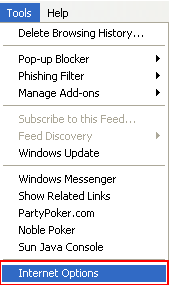
-
Click the Privacy tab
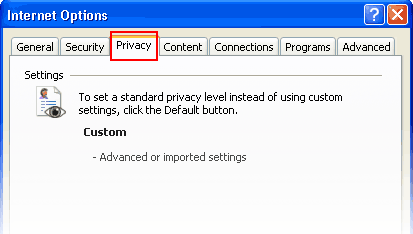
-
Click the Advanced button
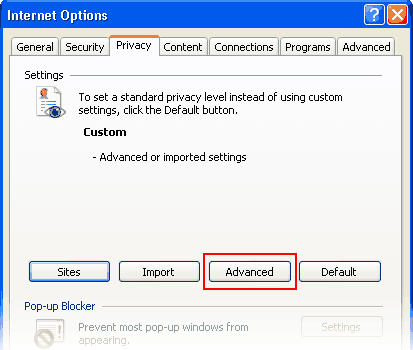
-
Put a check mark in the box for Override Automatic Cookie Handling, put another check mark in the Always accept session cookies box
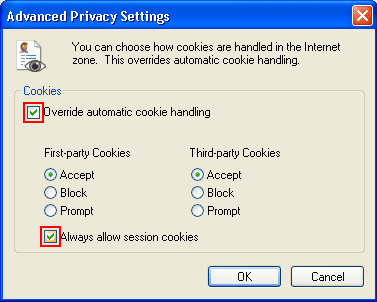
-
Click OK
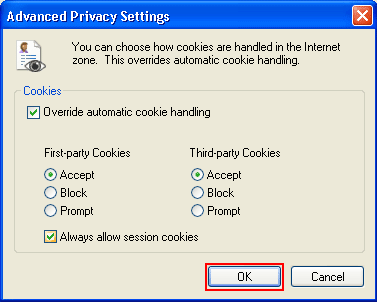
-
Click OK
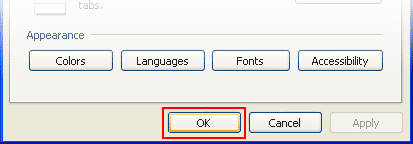
-
Restart Internet Explore
Mozilla Firefox
-
Click on the Tools-menu in Mozilla
-
Click on the Options... item in the menu - a new window open
-
Click on the Privacy selection in the left part of the window. (See image below)
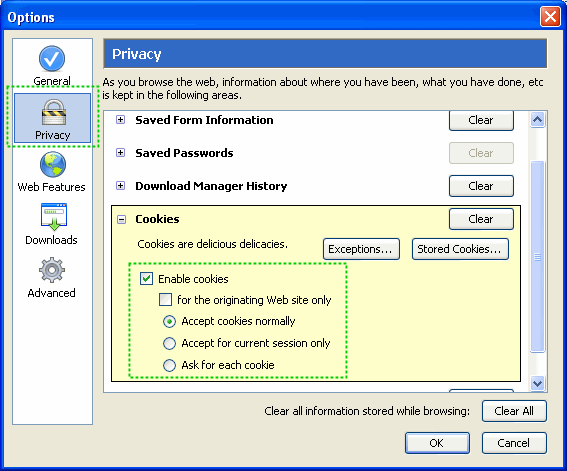
-
Expand the Cookies section
-
Check the Enable cookies and Accept cookies normally checkboxes
-
Save changes by clicking Ok.
Google Chrome
-
Click on the Tools menu in Chrome
-
Click on the Preferences... item in the menu - a new window open
-
Click on the Privacy selection near the bottom left of the window. (See image below)
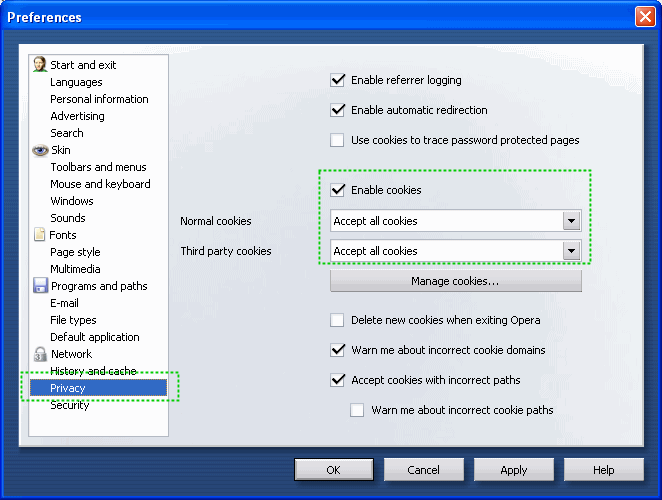
-
The Enable cookies checkbox must be checked, and Accept all cookies should be selected in the "Normal cookies" drop-down
-
Save changes by clicking Ok
































































































































































